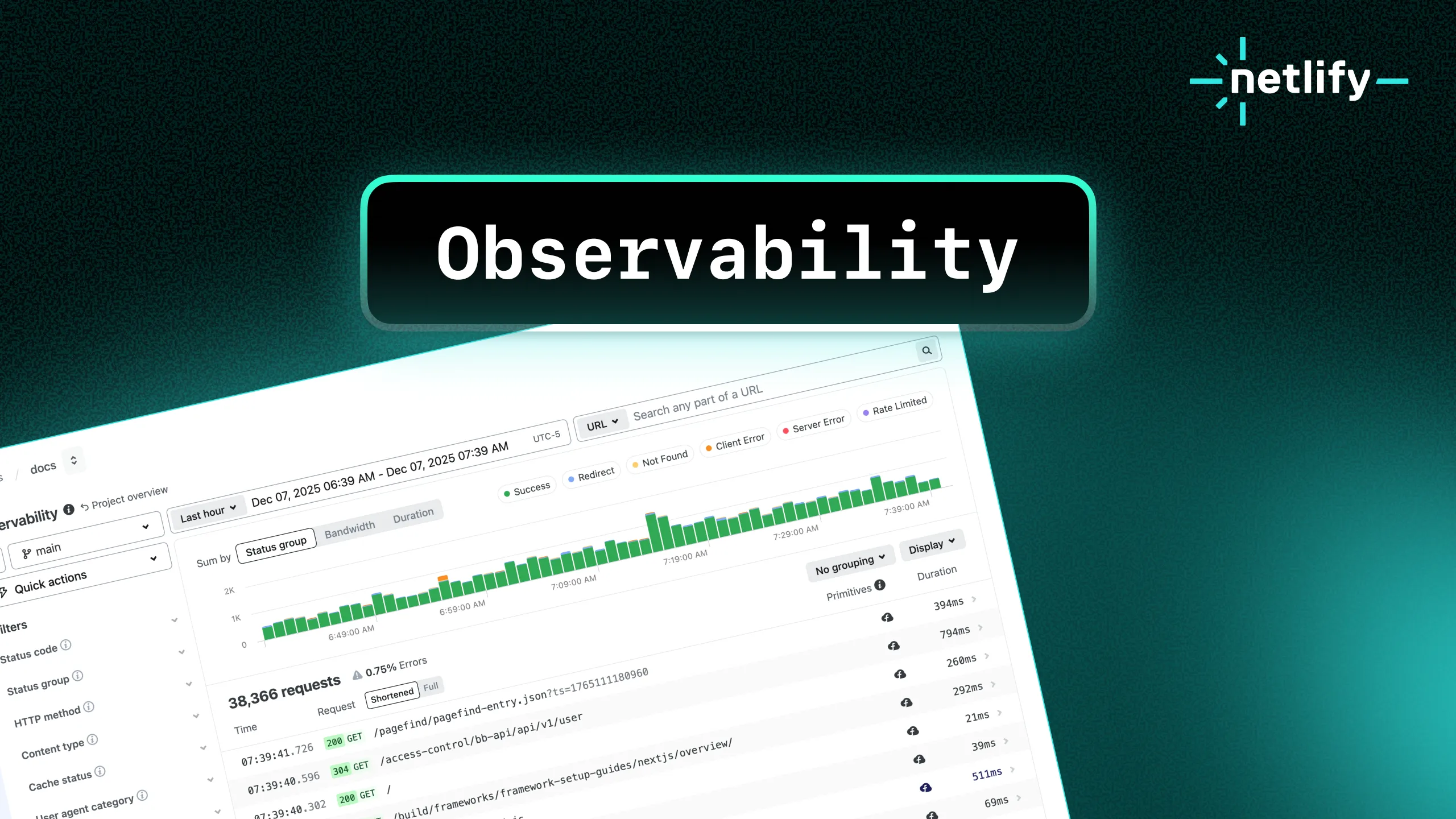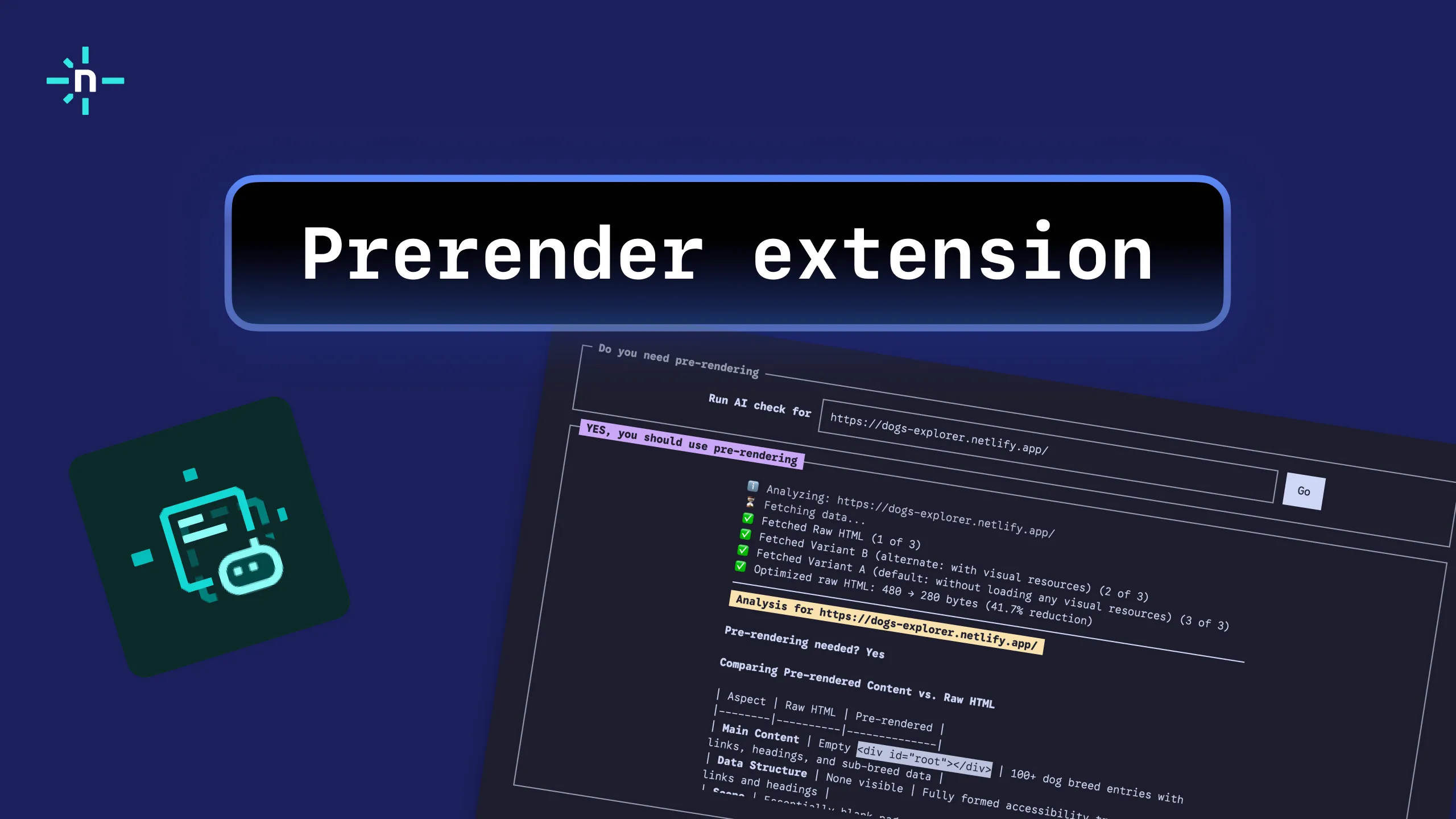Here’s everything that’s new from the past month!
- Edge Functions
- New integration options for Log Drains
- Remix + Supabase App Template
- Developer experience enhancements
- Important updates to plans and pricing
- Useful guides
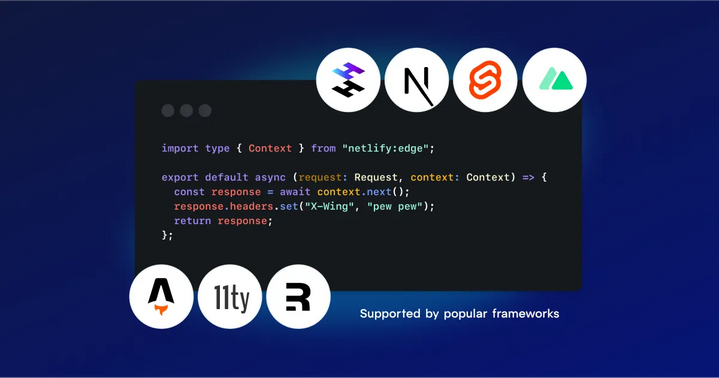
Edge Functions
Netlify Edge Functions, powered by Deno, allow you to run entire apps at the edge or achieve a number of middleware use cases, such as personalization, localization, and authentication. Edge Functions are built on open web standards, and they are supported with multiple frameworks, including Astro, Eleventy, Hydrogen, Next.js, Nuxt, Remix, and SvelteKit.
Learn more about this new serverless runtime →
New integration options for Log Drains
Log Drains allow you to export your traffic and functions logs to external monitoring solutions so you can store your data for longer, debug more easily, and build custom dashboards or alerts. The latest release adds support for two new integration options—Sumo Logic and Logflare. For developers who want to create their own integration, the general HTTP endpoint solution now supports both JSON and NDJSON formats.
Check out the full list of Log Drains integrations →
Remix + Supabase app template
Ready to start learning Remix? The new K-Pop Stack template combines Remix with Supabase and Tailwind into a web app you can clone and deploy to Netlify. Connect Netlify to Supabase with a few environment variables in your site settings. Then, you’ll be ready to go!
Developer experience enhancements
Over the month of April, the Netlify team made a number of updates to improve the general usability. Here are some of the most notable changes!
- While Disco mode is no longer available, you can now set your dark mode / light mode appearance settings to match your system settings for both the Netlify UI and the Netlify Docs.
- Lighthouse score visualizations are now available on the deploy list for developers on Pro plans and above, who also have the Lighthouse Score Visualizations feature enabled through Netlify Labs.
- The Essential Gatsby plugin now supports advanced redirects for wildcards, splats, query parameters, countries and locations.
- When serverless functions or edge functions fail, developers and site visitors will now see a much more informative error page instead of the raw stack trace.
- Behind the scenes, the Netlify team optimized images for avatars in the Netlify app; they’re now hosted with modern formats (webp) which reduces the page size and load time when you’re working in the Netlify UI!
Important updates to plans and pricing
In April, we announced some significant changes to the way Netlify defines and enforces deploy permissions for team members. Moving forward, for teams using Pro plans and above, a Git contributor must be matched to a team member in your Netlify account in order to trigger a deploy. Teams with more than 7 or more members will need to move to an Enterprise plan.
Alongside this change, Netlify is also increasing the total number of build minutes and bandwidth available in Pro and Business plans.
Learn more about changes to Netlify plans.
Useful guides
- How to Use Next.js Middleware
- How to Use SvelteKit with Edge Functions
- Essential Gatsby plugin now supports advanced redirects
- How to add a site
- Learn about synthetic performance testing
Thank you for building a better web with Netlify!