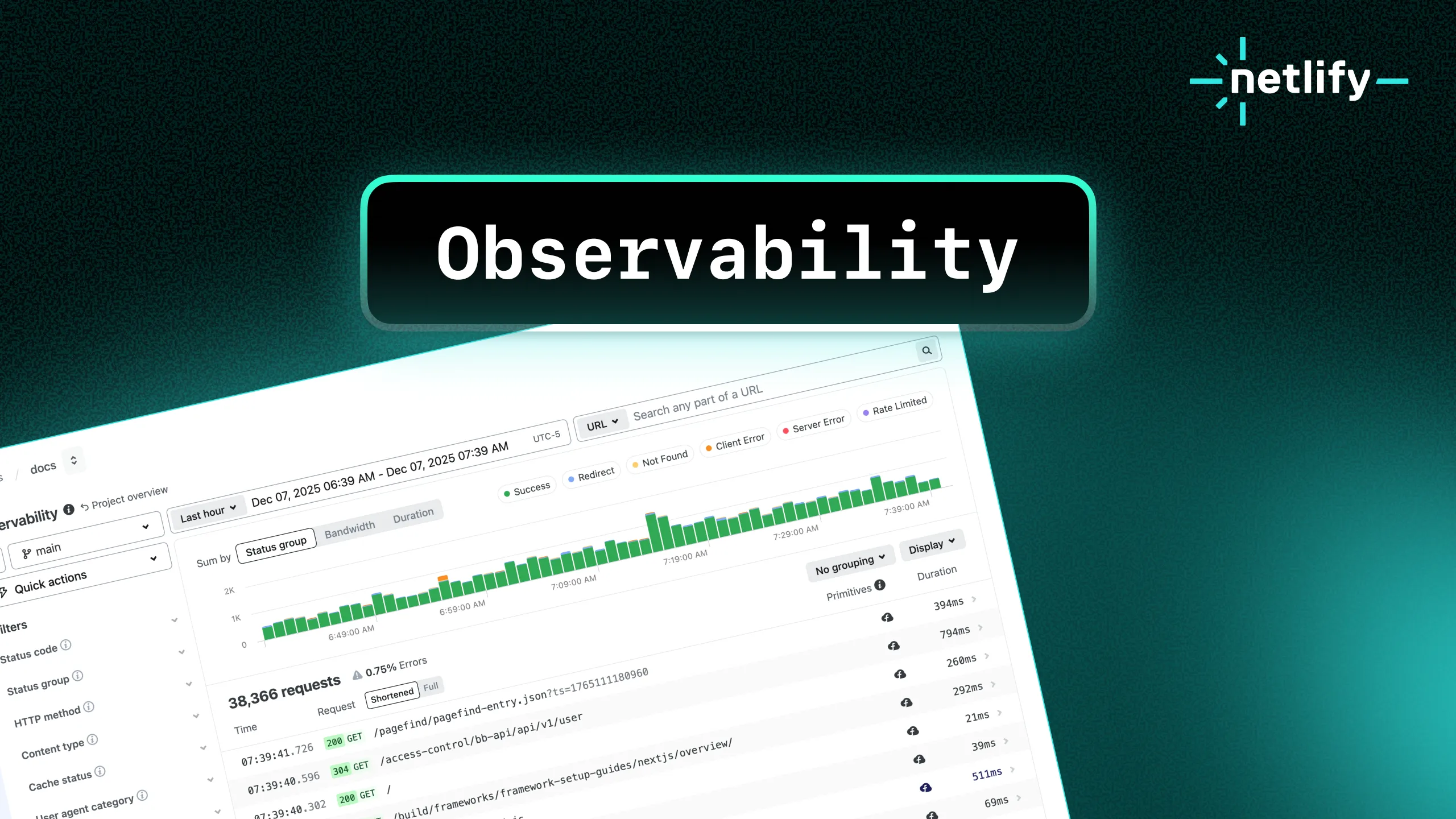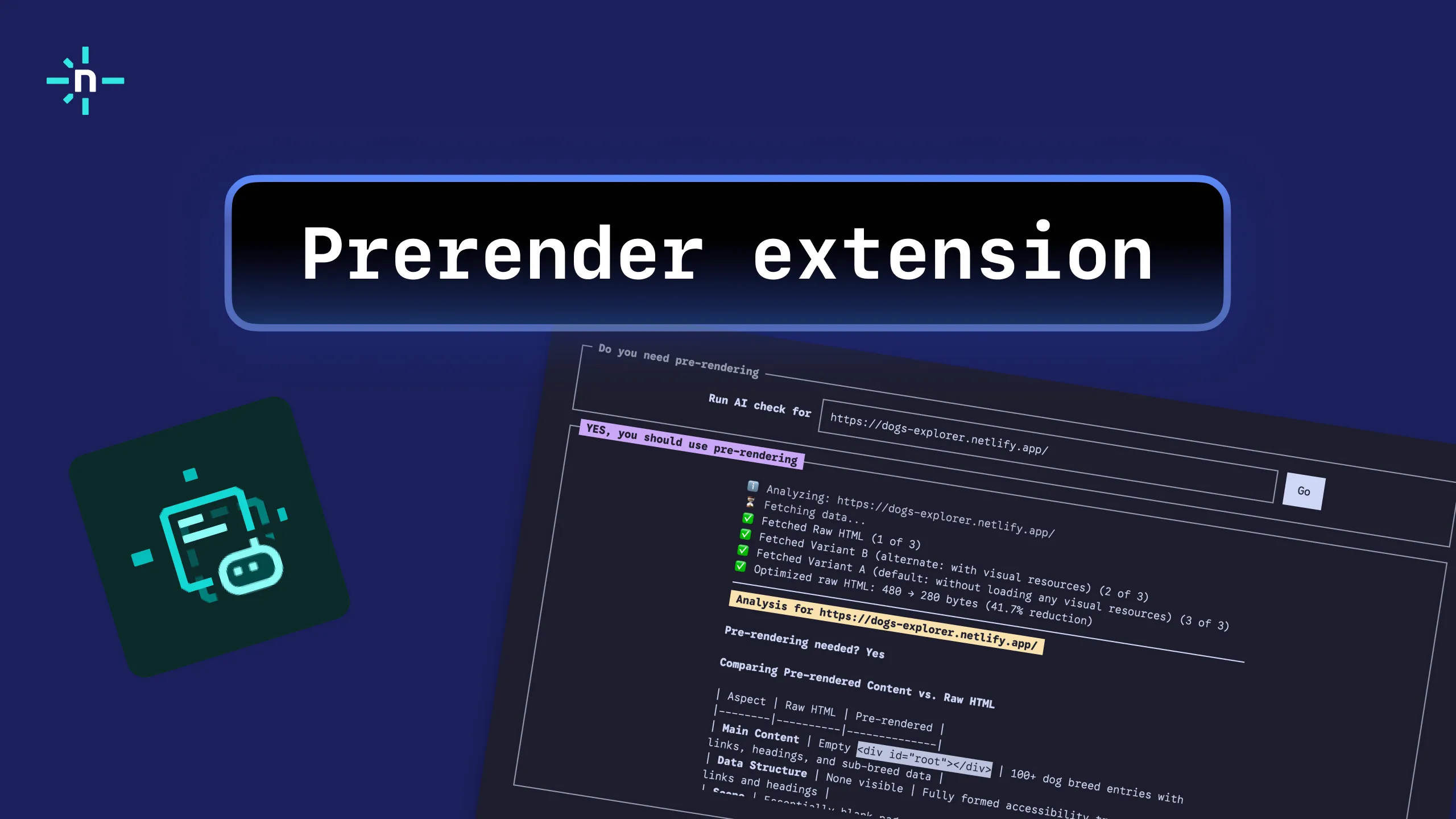Today, we’re making Preview Servers available to everyone. These cloud-hosted development environments change how teams and AI agents collaborate on web projects. Initially introduced in private beta as Dev Servers, Preview Servers help eliminate one of the most frustrating bottlenecks in web development–waiting for rebuilds.
Available now: Every Netlify plan includes one active Preview Server at no additional cost, with the option to add more as needed on paid plans. All usage of Preview Servers is free to try through April.
Modern web development practically requires instantaneous iteration. Content teams, designers, developers, and even AI tools all need to see changes immediately to maintain momentum and collaborate effectively. While developers have used local servers with hot module reloading for years, what’s been missing is a cloud-hosted environment that brings this same real-time experience to entire teams.
With Preview Servers, the time from making a change to seeing it rendered drops from minutes to seconds, eliminating the wait that disrupts your work. This real-time preview capability opens up new possibilities across workflows that can benefit from instant visual feedback.
How we use Preview Servers on Netlify.com
At Netlify, we’re using Preview Servers ourselves to improve our content creation process. Take our own blog publishing workflow using Sanity CMS and our Astro site as an example.
Before Preview Servers, our content team would make changes in Sanity and wait for a build to complete before they could see how their blog post would look on our site. This process could take a few minutes for each edit. It felt like our creative process was grinding to a halt with each build.
Now, with Preview Servers:
- Our engineering team set up a new preview branch with a Preview Server
- The engineer connected the Preview Server to our Sanity CMS via webhooks
- Content writers and editors make changes in Sanity and immediately see how they’ll appear on the live site
- Our editorial team can collaborate in real-time, reviewing and suggesting changes while seeing the exact presentation
- Final approvals happen faster with confidence that the published content will look exactly as intended
Here’s what it looks like:
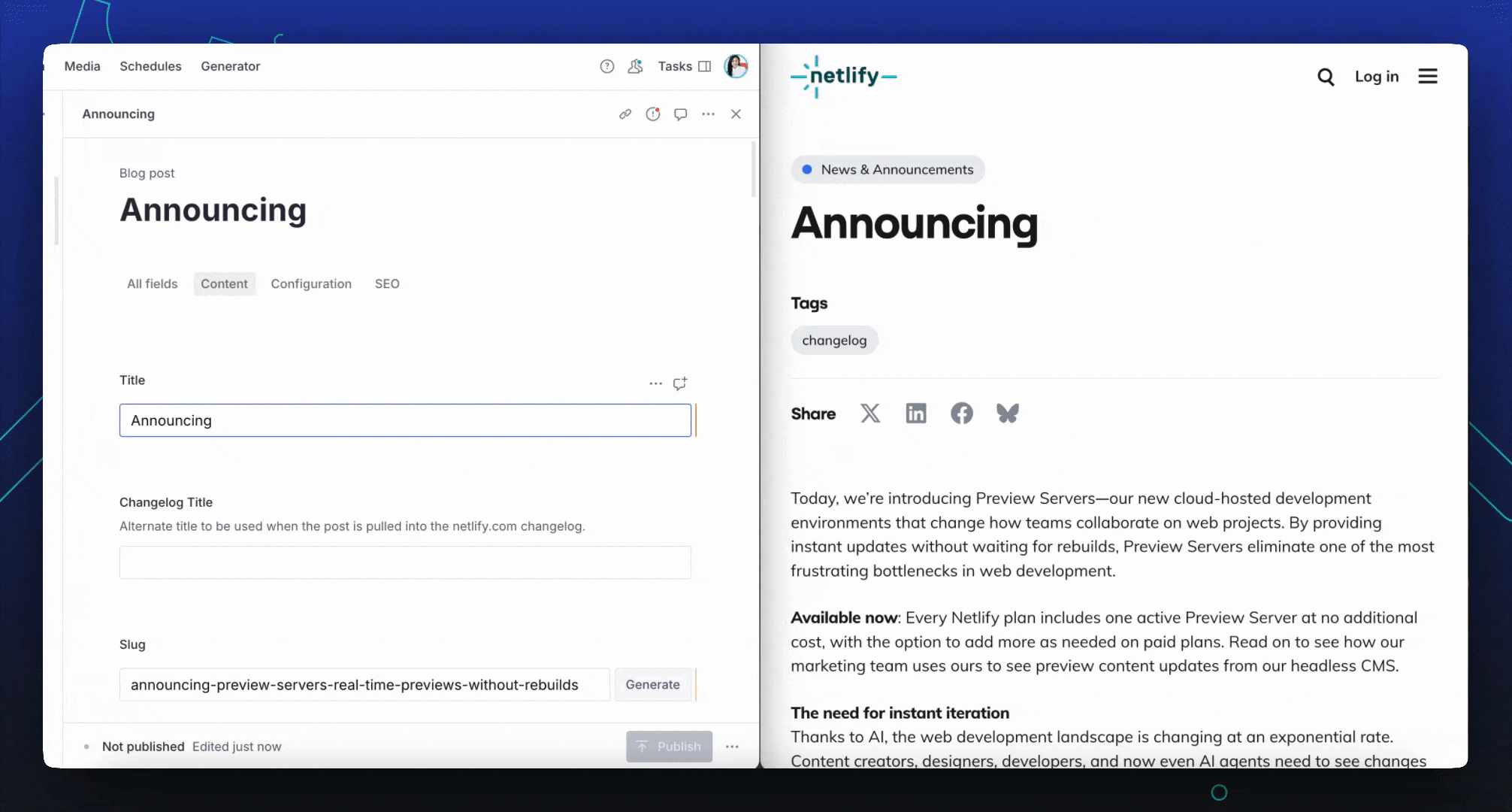
A new primitive for live rendering
Preview Servers are a new primitive, meaning they work with all modern frontend frameworks, and change how teams can interact with web content and applications.
How Preview Servers work
Preview Servers run in secure, isolated virtual containers in Netlify’s infrastructure by taking advantage of the same netlify dev command that you run locally, but in a cloud environment with:
- Framework auto-detection: Preview Servers automatically detect your site’s framework (Gatsby, Next.js, Astro, etc.) and configure the appropriate settings
- Development server mode: Uses the development mode of your framework, allowing for instant page regeneration
- Webhook integration: Connects to your CMS via webhooks to trigger content refreshes
- Resource monitoring: Tracks CPU, memory, and disk usage in near real-time
- Secure access: Uses existing access controls, so team members with appropriate roles can access without anything new to configure
For developers, this means you can set up Preview Servers once and provide a self-service model, freeing you to focus on core development instead of facilitating previews or struggling through a slow review process.
What’s possible with Preview Servers
While seeing real-time content updates from a headless CMS are a great first use for any content heavy site, Preview Servers unlock several other more advanced scenarios that we’re excited by.
- AI-powered development workflows: Integrate Preview Servers with AI tools to visualize generated code changes in real-time, allowing developers and AI agents to collaborate on code with immediate feedback
- Design tool integration: Connect design tools like Figma to Preview Servers for immediate visualization of design changes on live sites, closing the gap between design and implementation
- Long-running development tasks: Run complex builds, tests, or data processing tasks in stable, secure environments without tying up local resources
- Collaborative development: Create stable environments for multi-developer collaboration without local environment inconsistencies, setup friction, or security concerns
- Educational platforms: Build interactive coding environments with real-time preview for learning web development
These dynamic use cases are why we’re eager to announce that the Preview Servers API is now available in private beta. This API will enable developers to create and manage Preview Servers for their users within their apps, opening up more opportunities for custom workflows and embedded experiences.
If you have a use case in mind for the API, sign up for the Preview Servers API private beta for early access.
Getting started with Preview Servers
Preview Servers are available today in the Dashboard for all Netlify customers. One active Preview Server is included in every plan. If you need additional Preview Servers, paid plans can add more as needed for multi-branch workflows or different environments.
To start your first server, in the Netlify Dashboard:
- Select the site you want to enable Preview Servers for
- Choose the Git branch from your repository that you want to use
- Configure your CMS webhook following our documentation
- Share the preview URL with your team
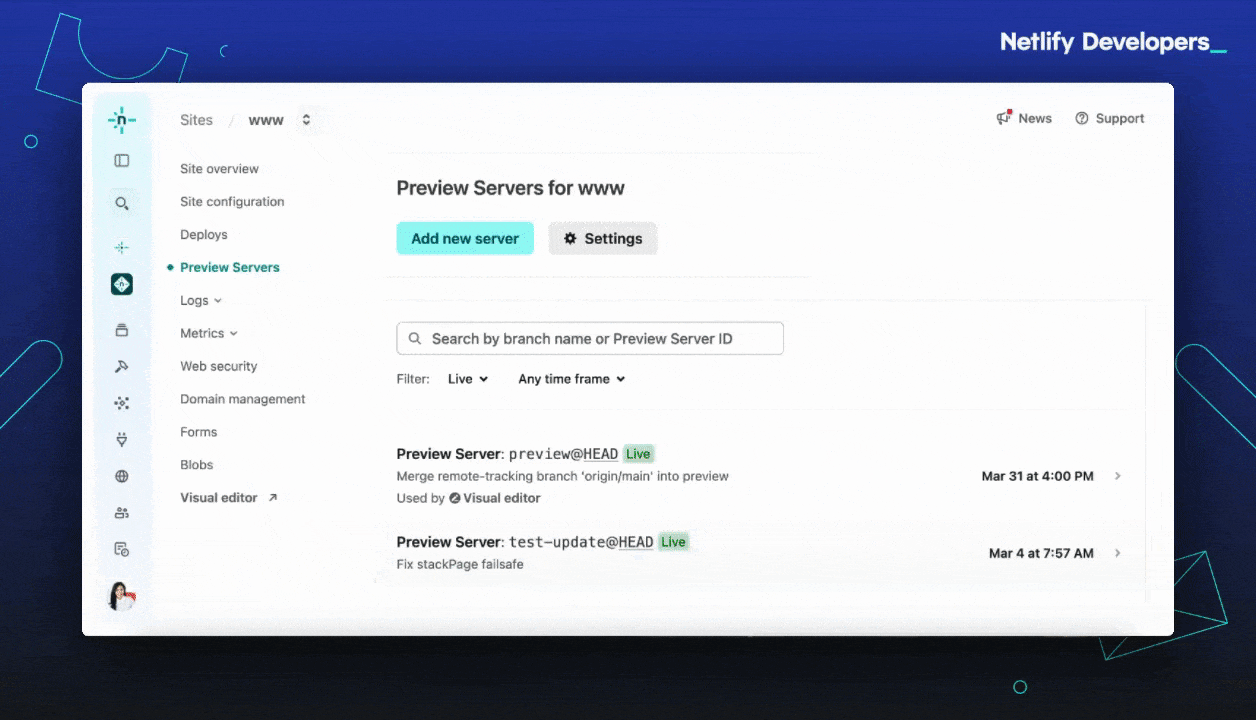
By default, your Preview Server URL will be formatted as https://devserver-BRANCHNAME--SITENAME.netlify.app. This URL always points to the current live instance of the Preview Server for that branch.
As we continue to expand Preview Servers, we’re particularly interested in hearing about your use cases for real-time previews and AI. Share your experiences, feedback, and ideas for how Preview Servers can help you with us on social or at our next Remote Desk.
For more detailed setup instructions, visit our Preview Servers documentation.