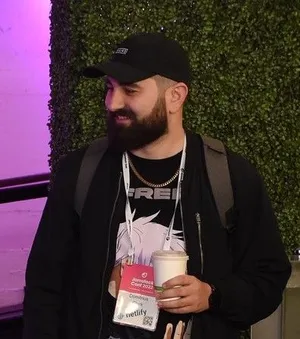We’re excited to announce that we have just released the new PolyScale integration built with the Netlify SDK to general availability. Enabling the PolyScale integration will allow you to improve database performance and global latency with intelligent serverless caching and compute at the edge.
Getting Started
To enable the integration on your site, head to your site’s Netlify dashboard and navigate to the Integration section in the left sidebar. From there you can either search for “PolyScale” in the search bar or click Database to find the integration card, then click the ‘Enable’ button.

Once enabled, you will be able to sign into PolyScale to connect your account and choose a workspace. You then have the option to either connect to an existing cache or create a new one from the Netlify UI. To connect to an existing cache you will need to enter:
- Database caches: which you’ll select from a drop-down list
- Alias: that will be used as the environment variable name
- Database: the name of the database you would like PolyScale to connect to
- Username & Password: for connecting to the database (usually found in the database settings)
A code snippet will be generated after the cache is linked to allow you to start creating queries to your database. With this you can now add calls to your site code to grab data.

Follow along with the video below and check out our docs to learn more. We’re excited to bring you another way to improve your site performance for your users and a faster way for you to develop your site!